With conferences approaching and as we enter the second half of the semester, we’d like to ensure families are using all three of our communication tools that inform parents and guardians about their student’s experiences at South.
The 4j School District uses three primary applications to share and communicate information with families. These applications can all be accessed through a web browser or through each of three separate apps downloaded to a smartphone.
ParentVue shares big picture information about a student’s class schedule, report cards, and attendance patterns with that student’s family. Canvas Parent shares more detailed information about homework assignments in each class and updated grades and progress throughout the semester. ParentSquare is the platform used by each school to communicate information directly to families about various activities and announcements in the school community.
Each of these three tools, as apps on your phone or as accessed through a web browser, can help families support their students academically and socially by keeping them informed and aware of their student’s experiences in education.
PARENTVUE
The 4j School District of Eugene uses ParentVue to communicate information about student class schedules, to track attendance patterns and absences, and to share the student’s course history. This demonstrates their progress towards meeting credit requirements for graduation and lists all classes they’ve taken as well as recorded final grades.
To access ParentVUE, you'll need to activate your account one time only using an activation key provided by your child's school. You can then log in through the ParentVUE website or the ParentVUE mobile app. If you’ve used ParentVUE in the past but have forgotten your password, you can reset it by entering your email address (the one you used when registering your student with 4j) and selecting password reset. In this case you do not need an activation key.
If you are a new user, contact your child's school registrar to request the required activation key.
Accessing ParentVUE:
Web Browser:
1. Go to the ParentVUE login page.
2. Click on "I am a parent."
3. If you've activated your account previously, log in using your username and password.
4. If it's your first time, click on "More Options" then "Activate Account."
5. Follow the prompts to enter your activation key, create a username and password, and provide your email address.
Mobile App:
1. Download the ParentVUE app from the Apple App Store or Google Play Store.
2. Select your school district or enter the district's zip code.
3. Activate your account using the activation key, username, and password.
Once your account is activated, you can log in using your username and password on the web or through the mobile app at any time.
CANVAS
Canvas is the platform used by the 4j School District for student submission of homework and tracking of ongoing grades throughout each semester. Parents are automatically paired with their student’s Canvas account through the parent email address provided to the registrar when the student was enrolled, and once you claim your account by resetting your password you are able to see all of your student’s assignments throughout the semester, their homework submissions, late or missing assignments, and their scores on graded work. Parents can also message teachers directly through this platform. Parents and guardians may download the Canvas Parent app to a device for easy and direct access in supporting their student’s education or they can access the website through a browser.
To initially activate your Observer account, it must first be claimed. Please follow these steps:
1. Click on the Canvas for Families button
2. Select Forgot Password.
3. Use the email address you have on file with your school as the ‘Username.’
4. Follow the prompts in the email you receive to reset your password.
Users can also download the Canvas Parent app using the Eugene SD 4J (Parents) Login option.
This application follows students throughout their time in 4j from year to year; once the Observer account is activated you should always be able to sign in directly.
PARENTSQUARE
The communication platform used by all schools in the 4j District is ParentSquare. Community announcements, activities, and opportunities are communicated by school secretaries and administrators in this way, and families can receive these announcements via automatic text messaging or in digest form when logging in through the ParentSquare app or website. This is the best way to stay informed of timely events and opportunities offered by your child’s school.
How to access ParentSquare:
1. Find the email from your school and click to get started, or:
2. Go to parentsquare.com/signin (or install ParentSquare app) and follow prompts to sign up.
3. Use Google single sign-on, your email, or your phone number to set up your account. Your email/phone number must match contact details in the school’s database for this to work!
If your contact details aren’t recognized, contact your school registrar to get them added. After they update your information in their database, the new contact details will appear in ParentSquare after the next daily sync, and you will be able to create an account.
Note: After you are added to ParentSquare by your school, you will receive school communications even if you have not registered your account. However, you will need to register your account in order to participate in two-way communications and to access any confidential student-specific documents or forms.
We hope that this information is useful in supporting your student at South, and also encourage families to explore the South website for a wealth of information about our community.
| Community Resource Opportunities |
|
Staff Appreciation Request:
Please join the SEHS parent community as we express our appreciation for the SEHS faculty, staff, and administration for all their efforts at our annual Grateful Gathering Luncheon on Friday, November 21, at 12:00 p.m. Please sign up to contribute food items for this volunteer event at this link.
 South Eugene High School is partnering with student groups and community members to gather and provide resources for families during the Thanksgiving holiday break. While there will be future opportunities to support or utilize the SEHS Food Pantry in the winter, this effort will focus on a food drive the week of November 17th followed by dispersal of food boxes the week of Thanksgiving. South Eugene High School is partnering with student groups and community members to gather and provide resources for families during the Thanksgiving holiday break. While there will be future opportunities to support or utilize the SEHS Food Pantry in the winter, this effort will focus on a food drive the week of November 17th followed by dispersal of food boxes the week of Thanksgiving.
If you would like to donate to the food drive in any way, please respond here to help us coordinate efforts in collection and dispersal.
If you would like to pick up a Thanksgiving food box from South Eugene on November 24th or 25th, please complete the short request form here.
Learn more about options for donations and support through the Economic Justice League here.
Blood Drive on November 20th!
Sign-up to Donate |
|
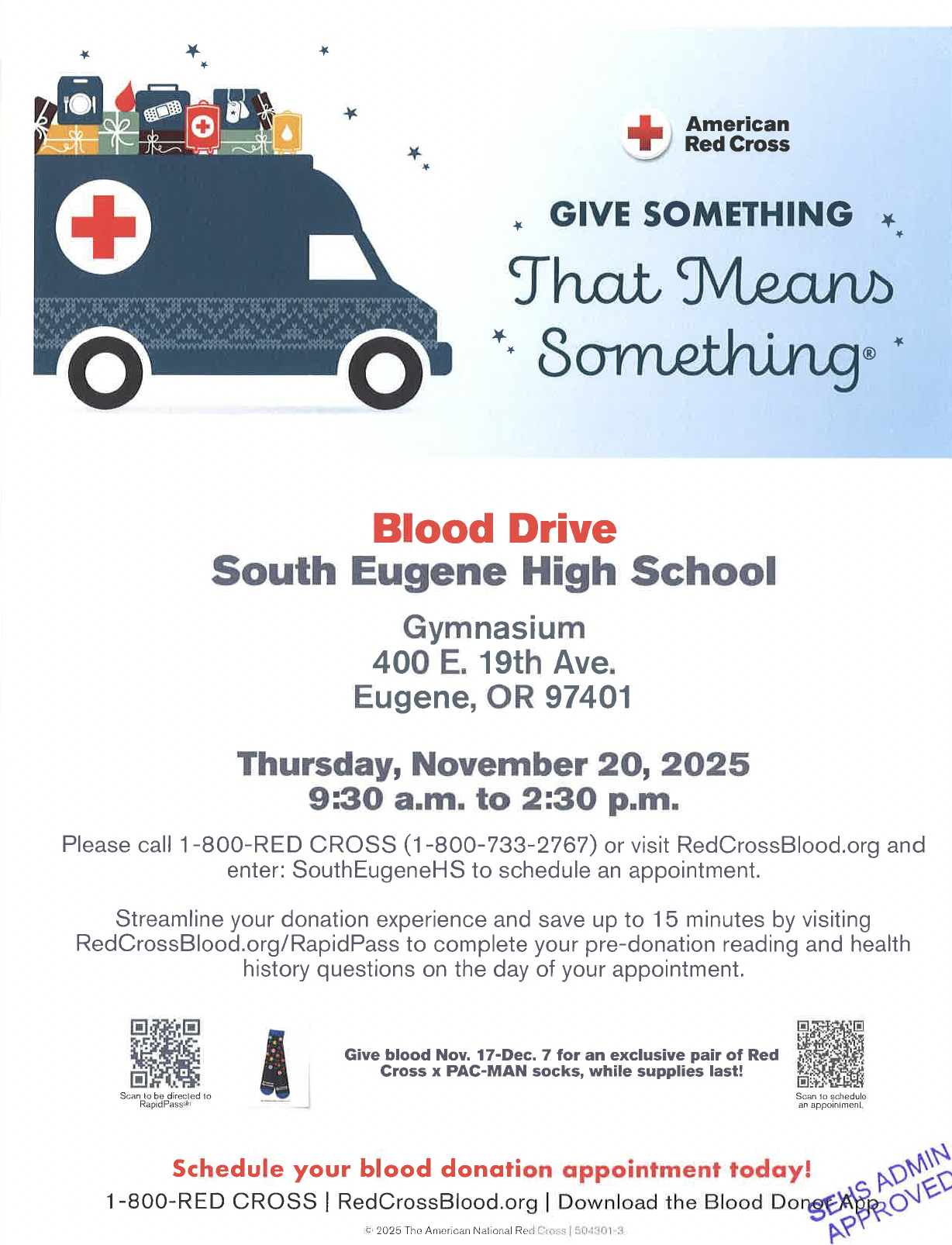 https://www.redcrossblood.org/give.html/drive-results?zipSponsor=SouthEugeneHS https://www.redcrossblood.org/give.html/drive-results?zipSponsor=SouthEugeneHS
Click Image or Link to Sign-up
| Family Conference Planning |
|
South Eugene's teachers are looking forward to the time dedicated to meeting with families and discussing their student's goals and progress. The dates for Conferences are November 24th and 25th, with a full day and evening on the 24th, then a daytime window on the 25th.
Reservations for specific teachers will be made available to all by November 14th, 10 days before Conferences. We will provide some Childcare options for families. Please look for specific or general invitations through ParentSquare, however you receive alerts.
| 
 Additional settings for Safari Browser.
Additional settings for Safari Browser.





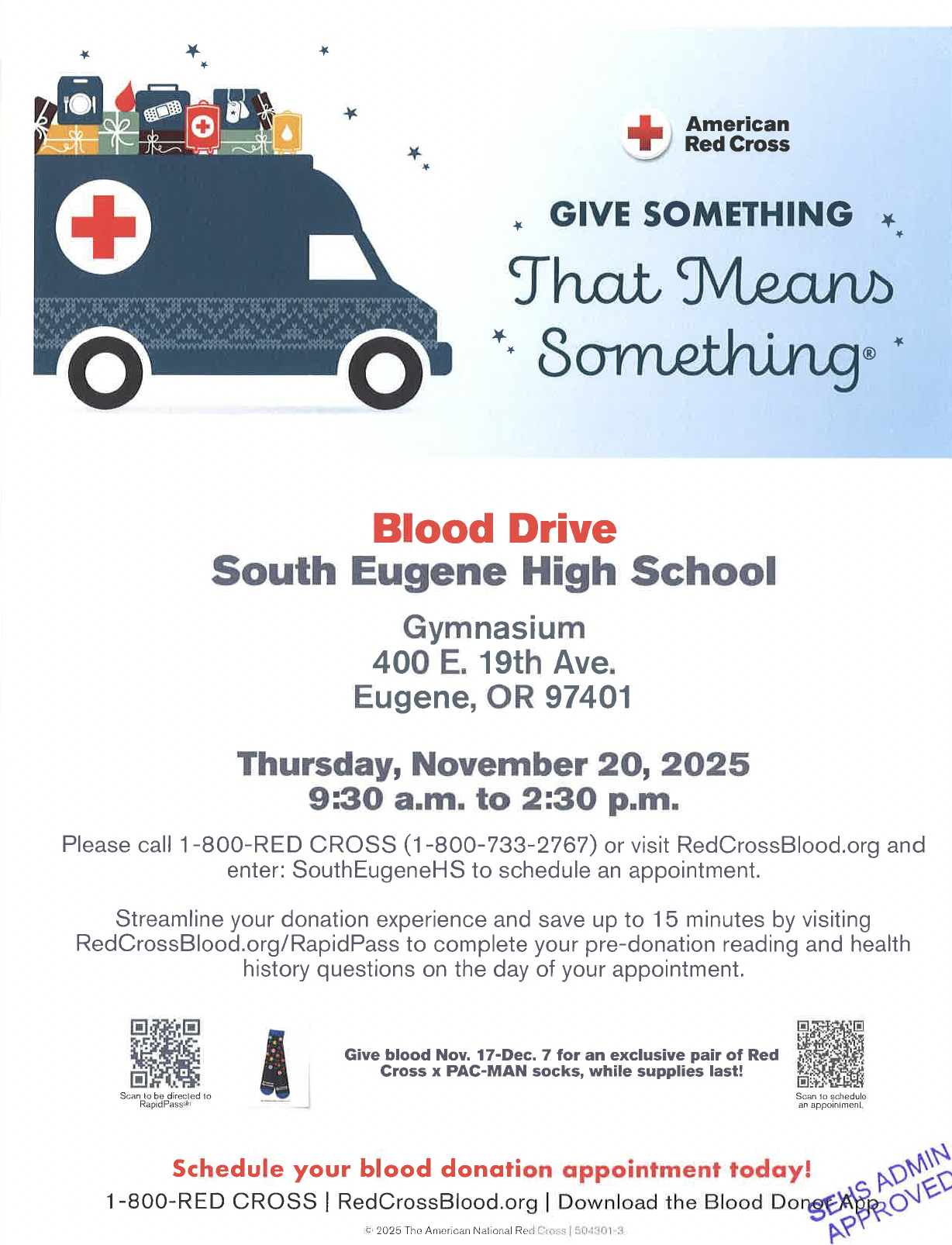

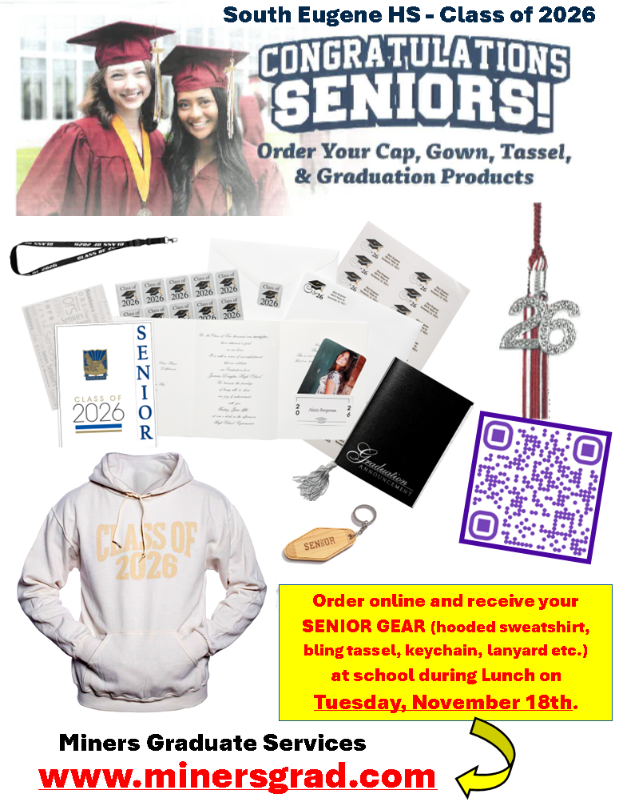 Miners Graduate Services
Miners Graduate Services
